If you are running a WordPress website and notice that Reading Settings Front Page Displays Missing, the reason is you don’t have any page on your WordPress website,. To fix this you will need to add a page under the PAGE tab.
To add a page, simply click Add Page under page tab, then fill in the title e.g. My Home Page then Publish (Note:Published date should be on or before the current date). After adding a page, go back to Setting>Reading and you will see the Front Page Display setting is back.


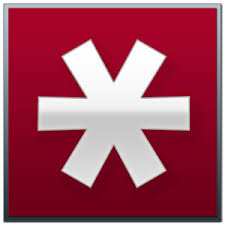
Comments are closed.