The following steps will guide you on how to delete your google analytics website without deleting your profile.
Step 1: Log in to your Google Analytic account.
Step 2: Once you are log into your google analytic, locate the admin tab which is located in the top right of your screen and click it.
Step 3:Under the account list, select the website profile where the website you want to delete is located.
Step 4: Under the property list, select the website name you want delete.
Step 5: Under view profiles, select the website name you want to delete
Step 6: Under view profiles, click the view settings link.
Step 7: Scroll down then click ‘Delete View’ link


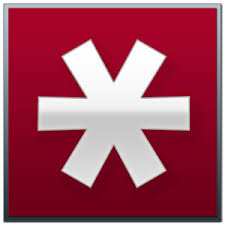


Comments are closed.