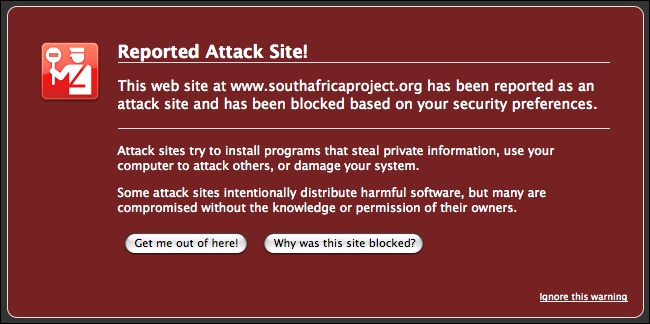 If your WordPress site has been infected by a malware, the first step you should do is contact your web hosting provider. Normally, web hosting provider can help you solve this problem , though some them could be a pain to contact. Hostgator is a web hosting company that provide good technical support service to their clients. I would definitely recommend them to you. You can also use this coupon code(SAVEHOSTING25TODAY) that can give me 25% off when your purchase a web hosting package from Hostgator.
If your WordPress site has been infected by a malware, the first step you should do is contact your web hosting provider. Normally, web hosting provider can help you solve this problem , though some them could be a pain to contact. Hostgator is a web hosting company that provide good technical support service to their clients. I would definitely recommend them to you. You can also use this coupon code(SAVEHOSTING25TODAY) that can give me 25% off when your purchase a web hosting package from Hostgator.
WordPress Malware Removal Steps
Kindly follow this simple step in removing the malware in your WordPress website.
Prepare the following information
- Your security question or last 4 digit card used in purchasing the hosting
- When did the malware warning start
Contact Your Web Hosting
- Choose technical support via LiveChat ,Call them or Open a Support ticket
- Tell them what exactly happen
Your web hosting company will review your WordPress website and do a malware scan. Wait for their response(should not take more than 24 hours). After verifying the result and told you that your site is cleaned but still receiving a malware warning , you will have to do the next step.
Removing Malware Warning
- Create a Google Webmaster account (www.google.com/webmasters/tools/)
- Verify your site in your Google webmaster account
- Submit a review
- Visit StopBadWare.Org Report Search (www.stopbadware.org/)
- Add Url and Click Submit a review
You will receive a review from Google and StopBadWare within 24-48 hours. If your site is clean, then the malware warning will be gone and if not, you will get a message why your site is still having this warning.
You can also hire us to remove the malware from your WordPress site.

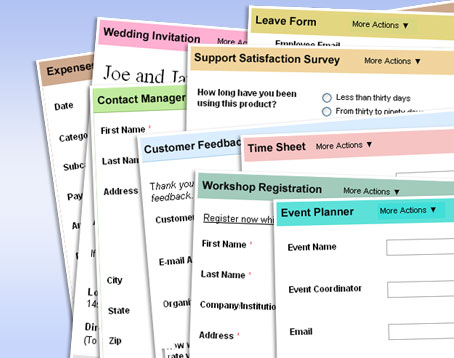
Comments are closed.